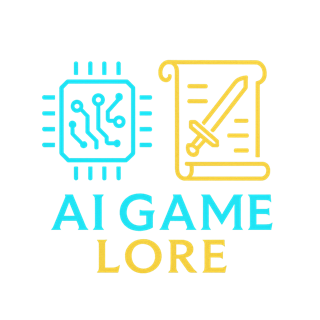Introduction to Game AI Characters #
Introduction to Game AI Characters #
Game AI characters play a crucial role in creating immersive and engaging gameplay experiences. These characters are essential for providing challenge, realism, and unpredictability to the game world. In this guide, we will delve into the technical aspects of designing and implementing AI characters in games.
Understanding Game AI Characters #
Game AI characters are entities within a game environment that exhibit autonomous behavior based on predefined rules, algorithms, or learning mechanisms. These characters can range from simple scripted enemies to complex neural network-driven opponents. The key components of a game AI system include perception, decision-making, and action execution.
Perception #
Perception is the ability of an AI character to sense and interpret the game world. This involves detecting objects, obstacles, other characters, and environmental cues. Perception can be achieved through techniques like raycasting, sensor fusion, or machine learning models such as object detection algorithms.
Decision-Making #
Decision-making is the process by which an AI character selects actions based on its perception of the environment. This can involve rule-based systems, finite state machines, behavior trees, or more advanced methods like reinforcement learning or neural networks.
Action Execution #
Once a decision is made, the AI character needs to execute actions in the game world. This could involve moving towards a target, attacking enemies, avoiding obstacles, or interacting with objects. Pathfinding algorithms like A* or steering behaviors are commonly used for motion planning.
Practical Implementation Guidance #
When implementing AI characters in games, it’s essential to strike a balance between efficiency and realism. Here are some practical tips for designing and coding AI characters:
-
Modular Design: Divide your AI system into modular components for perception, decision-making, and action execution. This allows for easier debugging, maintenance, and scalability of your AI system.
-
State Machines: Use finite state machines to model the behavior of your AI characters. Define states for different actions (e.g., idle, patrol, attack) and transitions between them based on certain conditions.
-
Behavior Trees: Consider using behavior trees for more complex AI behaviors. Behavior trees provide a hierarchical way of organizing AI actions and decisions, making it easier to create sophisticated behaviors.
-
Pathfinding: Implement efficient pathfinding algorithms to enable smooth navigation for your AI characters. A* algorithm is a popular choice for finding optimal paths in game environments.
Code Example - Finite State Machine #
class EnemyAI:
def __init__(self):
self.state = 'idle'
def update(self):
if self.state == 'idle':
if player_in_range():
self.state = 'attack'
elif self.state == 'attack':
if not player_in_range():
self.state = 'idle'
enemy_ai = EnemyAI()
# Game loop
while True:
enemy_ai.update()
Best Practices and Common Pitfalls #
- Testing: Regularly test and fine-tune your AI characters to ensure they behave as intended and provide a challenging gameplay experience.
- Performance: Optimize your AI algorithms for efficiency to prevent slowdowns in gameplay.
- Balancing: Strike a balance between difficulty levels of AI characters to maintain player engagement without causing frustration.
- Feedback: Provide visual or auditory cues to indicate AI behaviors to players for improved immersion.
Current Industry Standards and Trends #
In the gaming industry, there is a growing trend towards incorporating machine learning techniques such as reinforcement learning and neural networks for creating more adaptive and intelligent AI characters. Additionally, developers are exploring procedural content generation techniques to enhance the variability and replay value of AI-driven game content.
By following industry best practices and staying updated on emerging trends, developers can create compelling game experiences with dynamic and responsive AI characters that elevate gameplay sophistication.
In conclusion, mastering the art of designing and implementing game AI characters requires a blend of creativity, technical expertise, and player-centric design principles. With careful planning and execution, developers can craft memorable gaming experiences that captivate players through immersive AI-driven interactions.
Setting Up the Development Environment #
Setting Up the Development Environment for AI Game Character Guide
Setting up the development environment for creating AI game characters is crucial for efficient and successful development. In this guide, we will walk through the technical details, practical implementation guidance, code snippets, best practices, common pitfalls to avoid, and current industry standards and trends.
Technical Details and Examples #
To set up the development environment for AI game characters, you should have a programming IDE like Visual Studio or IntelliJ IDEA installed. Additionally, you will need a game engine such as Unity or Unreal Engine that supports AI development. Install necessary plugins and tools for AI integration within the chosen game engine.
Practical Implementation Guidance #
-
Selecting a Game Engine: Choose a game engine with robust AI capabilities like Unity or Unreal Engine.
-
Installing Plugins: Install AI-related plugins or assets from the respective marketplaces to facilitate AI character development.
-
Setting Up IDE: Configure your integrated development environment (IDE) with the necessary plugins and extensions for seamless coding experience.
Code Snippets Where Relevant #
// Example code snippet for initializing an AI character in Unity using C#
public class AICharacter : MonoBehaviour
{
void Start()
{
// Initialize AI character behaviors here
}
void Update()
{
// Implement AI character logic here
}
}
Best Practices and Common Pitfalls #
-
Best Practices:
- Modularize AI behavior to promote reusability.
- Utilize behavior trees or finite state machines for managing AI logic.
- Test AI behaviors thoroughly in controlled environments before integrating them into the game.
-
Common Pitfalls:
- Overcomplicating AI logic leading to performance issues.
- Neglecting to balance AI behaviors with player experience.
- Failing to iterate and improve AI behaviors based on feedback.
Current Industry Standards and Trends #
- Machine Learning Integration: Incorporating machine learning models for more realistic and adaptive AI behaviors.
- Behavior Tree Frameworks: Using behavior tree frameworks like Behavior Designer in Unity for structuring complex AI logic.
- Debugging Tools: Leveraging debugging tools like Visual Studio Debugger or Unity Profiler for optimizing AI performance.
In conclusion, setting up a robust development environment for creating AI game characters is essential for efficient development. By following best practices, avoiding common pitfalls, and staying updated with industry standards and trends, developers can create engaging and immersive AI-driven experiences in games.
Remember to continuously refine your AI characters based on player feedback and emerging technologies to stay ahead in the ever-evolving landscape of AI game development.
Basic AI Architecture #
Basic AI Architecture #
In game development, creating AI characters that exhibit human-like behavior is crucial for an immersive player experience. The basic AI architecture consists of several key components that work together to make decisions and interact with the game environment intelligently.
Components of Basic AI Architecture: #
-
Perception: This component involves how the AI character perceives the game world. It includes sensors, vision cones, audio perception, etc. Perception helps the AI gather information about its surroundings.
-
Decision Making: Once the AI has perceived its environment, it needs to make decisions based on that information. Decision-making algorithms can range from simple rule-based systems to complex machine learning models.
-
Action: The action component executes the decisions made by the AI character. It could involve movement, attacking, interacting with objects, or other game-specific actions.
Practical Implementation Guidance: #
- Use modular design: Divide your AI system into separate modules for perception, decision making, and action. This makes it easier to manage and extend the AI behavior.
- Implement finite state machines: Use finite state machines to model different behaviors of the AI character. Each state represents a specific behavior or action the character can take.
- Consider behavior trees: Behavior trees provide a visual representation of AI behavior and decision-making logic, making it easier to design complex behaviors.
Code Snippets: #
class BasicAI:
def __init__(self):
self.perception = PerceptionModule()
self.decision_maker = DecisionMakingModule()
self.action = ActionModule()
def update(self):
percepted_data = self.perception.perceive()
decision = self.decision_maker.make_decision(percepted_data)
self.action.execute(decision)
Best Practices and Common Pitfalls: #
- Test thoroughly: Test your AI behavior in different scenarios to ensure it behaves as expected.
- Balance complexity: Avoid making your AI too simple or too complex. Find a balance based on your game’s requirements.
- Handle edge cases: Consider edge cases in your AI logic to prevent unexpected or undesirable behavior.
Current Industry Standards and Trends: #
- Reinforcement Learning: Many game developers are exploring reinforcement learning techniques to train AI characters in dynamic environments.
- Neural Networks: Neural networks are being used to create more realistic and adaptive AI behaviors in games.
- Data-Driven AI: Game companies are increasingly using player data to improve and personalize AI behavior for a more engaging experience.
In conclusion, understanding the basic AI architecture is essential for creating intelligent and engaging AI characters in games. By implementing modular design, using appropriate decision-making algorithms, and staying updated with industry trends, developers can create compelling AI experiences for players.
Implementing Decision Making #
Implementing Decision Making for AI Characters #
Implementing decision-making processes is a crucial aspect of creating intelligent AI characters in games. In this section, we will delve into technical details, practical implementation guidance, code snippets, best practices, and industry standards related to decision making in AI game development.
Technical Details and Examples #
Decision making in AI characters involves evaluating the game state and selecting the most appropriate action based on a set of predefined criteria or dynamic conditions. One common approach is to use behavior trees or finite state machines to model the decision-making process.
For example, in a stealth game, an AI guard’s decision-making process may involve checking if the player is within the line of sight, determining if the guard is in alert mode or patrolling mode, and selecting actions such as chasing the player or returning to a patrol route.
Practical Implementation Guidance #
To implement decision making for AI characters, you can start by defining the different states or behaviors the character can exhibit and create transitions between these states based on specific conditions. Use tools like Unity’s built-in State Machine Behaviors or third-party assets like Behavior Designer to streamline this process.
Consider using utility-based AI for more complex decision making, where actions are evaluated based on a combination of factors such as risk, reward, and current game conditions. This approach allows for more nuanced and adaptive behavior in AI characters.
Code Snippets #
public class PatrolState : AIState
{
public override void Update()
{
if (playerDetected)
{
aiController.ChangeState(new ChaseState());
}
else
{
// Continue patrolling behavior
}
}
}
Best Practices and Common Pitfalls #
- Keep it modular: Divide decision making into manageable units of behavior to improve maintainability.
- Use debug tools: Implement visual debugging tools to track the AI character’s decision-making process for easier troubleshooting.
- Avoid overcomplicating: Start with simple decision-making logic and gradually add complexity as needed to prevent overwhelming complexity.
Current Industry Standards and Trends #
In recent years, there has been a shift towards more dynamic and adaptive AI systems that can learn from player behavior or adapt to changing game conditions. Reinforcement learning techniques are being increasingly explored to create AI characters that can improve their decision-making skills over time through interaction with the environment.
Conclusion #
Implementing decision making for AI characters is a critical aspect of creating engaging and challenging gameplay experiences. By understanding the technical aspects, following best practices, and staying abreast of industry trends, you can create AI characters that feel lifelike and responsive within your game world. Experiment with different approaches and techniques to find what works best for your specific game design requirements.
Advanced Behaviors and Learning #
Advanced Behaviors and Learning for AI Characters
In AI game development, creating advanced behaviors and enabling learning capabilities for AI characters can greatly enhance the player experience. This section will delve into technical details, practical implementation guidance, code snippets, best practices, and current industry standards in this area.
Technical Details and Examples:
Advanced behaviors for AI characters can include decision-making based on complex algorithms, predictive analysis, and adaptive learning. For instance, implementing a behavior tree where nodes represent various actions or decisions can allow the AI character to evaluate different paths dynamically.
When it comes to learning capabilities, reinforcement learning algorithms such as Q-Learning or deep reinforcement learning can be used to let AI characters improve their strategies over time through trial-and-error experiences.
Practical Implementation Guidance:
To implement advanced behaviors, start by defining the possible states, actions, rewards, and transitions within your game environment. Consider using machine learning libraries like TensorFlow or PyTorch to build and train models for decision-making processes.
For learning capabilities, incorporate reward systems that provide feedback to the AI character based on its actions. Implement algorithms that update the AI’s policy or strategy based on this feedback to improve performance over multiple iterations.
Code Snippets:
Here’s a simplified example of implementing a basic Q-Learning algorithm in Python:
# Pseudocode for Q-Learning
Initialize Q-table with zeros
for episode in range(num_episodes):
state = env.reset()
while not done:
action = choose_action(state)
new_state, reward, done = env.step(action)
Q[state][action] = Q[state][action] + alpha * (reward + gamma * np.max(Q[new_state]) - Q[state][action])
state = new_state
Best Practices and Common Pitfalls:
- Design concise behavior trees to maintain readability and ease of debugging.
- Regularly fine-tune learning algorithms to balance exploration and exploitation.
- Ensure the AI character’s actions align with desirable game outcomes to prevent unintended behavior.
Current Industry Standards and Trends:
The gaming industry is increasingly leveraging neural networks for AI behavior modeling and training. Deep reinforcement learning techniques are gaining popularity due to their ability to handle complex decision-making tasks. Real-time training of AI models within games is also becoming more prevalent to enable dynamic adaptation.
In conclusion, incorporating advanced behaviors and learning capabilities into AI characters can significantly elevate gameplay experiences. By leveraging cutting-edge algorithms and best practices, developers can create engaging and adaptive gaming environments that captivate players.
Testing and Optimization #
Testing and Optimization for AI Character Guide
Testing and optimization are crucial aspects of developing an AI character guide for games. These processes ensure that the AI behaves as expected, meets performance criteria, and provides an engaging experience for players. In this section, we will explore the technical details, practical implementation guidance, code snippets, best practices, and industry standards related to testing and optimizing AI character guides.
Technical Details and Examples: When testing AI character guides, it is essential to focus on various aspects such as behavior under different scenarios, responsiveness to player input, resource utilization, and overall performance. Examples of test scenarios include testing the AI’s decision-making process in combat situations, pathfinding efficiency, and adaptability to changing game environments.
Practical Implementation Guidance: To effectively test and optimize an AI character guide, developers can use tools like Unity Test Framework or Unreal Engine’s built-in testing features. These tools allow for automated testing of AI behaviors, performance profiling, and debugging capabilities. It is also important to establish clear testing criteria and create test cases that cover a range of possible interactions and scenarios.
Code Snippets: Here is an example of how you can implement a basic test case for an AI character’s decision-making logic using Unity Test Framework:
[Test]
public void TestAIDecisionMaking()
{
// Set up test environment
GameObject aiCharacter = Instantiate(aiPrefab);
// Simulate player input
PlayerInput input = new PlayerInput();
input.MoveTowards(enemyPosition);
// Assert AI decision
Assert.AreEqual(aiCharacter.GetComponent<AIController>().MakeDecision(input), expectedAction);
}
Best Practices and Common Pitfalls:
-
Best Practices:
- Conduct both unit tests and integration tests for the AI character guide.
- Use mock objects to simulate complex interactions during testing.
- Monitor performance metrics such as frame rate and memory usage during optimization.
-
Common Pitfalls:
- Overfitting the AI to specific test cases.
- Neglecting edge cases and corner scenarios during testing.
- Focusing solely on performance optimization without considering gameplay experience.
Current Industry Standards and Trends: Industry standards for testing AI in games continue to evolve with a focus on automation, scalability, and robustness. The trend is towards integrating AI testing into the overall game development pipeline, using continuous integration tools like Jenkins or GitLab CI/CD for automated testing. Embracing machine learning techniques for optimizing AI behavior in real-time is also becoming more common.
In conclusion, thorough testing and optimization are essential steps in creating successful AI character guides for games. By following best practices, leveraging appropriate tools, and staying informed about industry trends, developers can ensure their AI characters provide engaging and immersive experiences for players.
Deployment and Integration #
AI Character Guide: Deployment and Integration #
In AI game development, deploying and integrating AI characters into your game is crucial for creating immersive and engaging player experiences. This section will explore the technical aspects, best practices, and industry standards related to deploying and integrating AI characters effectively.
Deployment Process #
When it comes to deploying AI characters in a game, it’s essential to consider factors like performance, scalability, and maintainability. Here are the key steps involved in the deployment process:
-
Model Training: Before deploying an AI character, it needs to be trained using relevant datasets to learn and improve its decision-making abilities.
-
Model Conversion: Once the AI model is trained, it needs to be converted into a format compatible with the game engine or platform you are using.
-
Integration: Integrate the AI model into your game environment, ensuring that it interacts seamlessly with other game elements.
-
Testing and Optimization: Conduct rigorous testing to ensure that the AI character performs as expected and optimize its behavior based on feedback.
Integration Techniques #
Integrating AI characters into a game involves incorporating their decision-making processes and behaviors within the game’s logic. Here are some common integration techniques:
-
Behavior Trees: Use behavior trees to define the decision-making process of AI characters based on a hierarchical structure of actions and conditions.
-
Finite State Machines (FSM): Implement FSM to model the behaviors of AI characters by defining states and transitions between them based on specific conditions.
-
Reinforcement Learning: Utilize reinforcement learning techniques to enable AI characters to learn from interactions with the game environment and improve their decision-making over time.
Code Snippet (Unity C#): #
public class AIBehavior : MonoBehaviour
{
// Define states for FSM
enum State { Idle, Moving, Attacking };
State currentState;
void Update()
{
switch (currentState)
{
case State.Idle:
// Perform idle actions
break;
case State.Moving:
// Move towards target
break;
case State.Attacking:
// Attack target
break;
}
}
}
Best Practices and Common Pitfalls #
- Optimize Performance: Ensure that AI character computations do not impact game performance significantly.
- Regular Updates: Keep AI models updated with new data to improve their decision-making capabilities.
- Error Handling: Implement robust error handling mechanisms to address unexpected behaviors or issues.
- Security Concerns: Secure AI models from potential vulnerabilities like data poisoning or adversarial attacks.
Industry Standards and Trends #
- Cloud-Based Solutions: Leveraging cloud services for AI model deployment offers scalability and accessibility advantages.
- Explainable AI: Incorporating explainability features in AI models allows players to understand their decisions.
- Interoperability: Ensure that AI characters can interact seamlessly with other game systems for a cohesive gameplay experience.
By following best practices, utilizing integration techniques effectively, and staying updated on industry trends, you can deploy and integrate AI characters successfully in your games, enhancing player engagement and immersion.