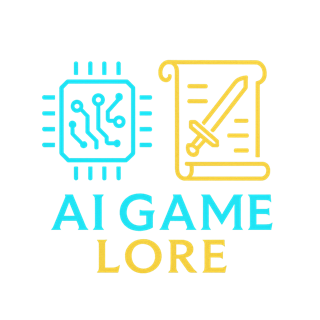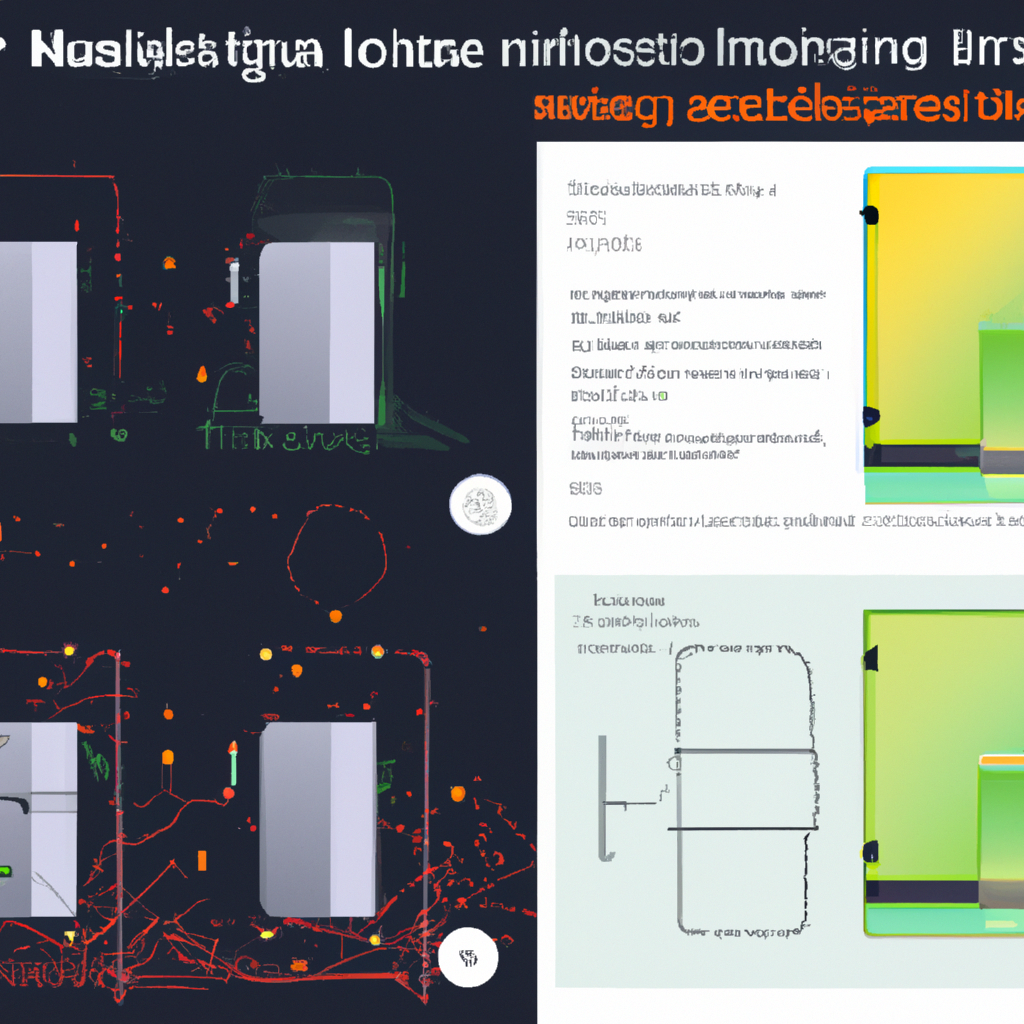
Unity ML-Agents Overview #
Unity ML-Agents Overview #
Unity ML-Agents (Machine Learning Agents) is a powerful toolkit provided by Unity Technologies that allows developers to incorporate intelligent agents into their games and simulations. These agents can be trained using reinforcement learning, imitation learning, or evolutionary strategies, enabling them to exhibit complex behaviors and adapt to changing environments.
Technical Details #
Unity ML-Agents leverages the TensorFlow framework to implement state-of-the-art machine learning algorithms in Unity games. It enables communication between Unity and external Python libraries, making it possible to train machine learning models externally and then deploy them back into the Unity environment.
ML-Agents consists of two main components: the Python API and the Unity SDK. The Python API is used for training machine learning models, while the Unity SDK is integrated into the Unity Editor to facilitate the interaction between the trained models and the game environment.
Practical Implementation Guidance #
To get started with Unity ML-Agents, you need to set up both the Python environment for training models and the Unity Editor for running simulations. You can create ML-Agents by defining Behavior Parameters in the Unity Editor, which specify how an agent should behave within the environment.
Next, you will define an Academy object in your scene, which acts as the brain controlling all agents within that scene. Each agent is associated with a Decision Requester component, which determines when an agent should make a decision based on its observations.
Code Snippets #
// Example of defining Behavior Parameters in Unity
public BehaviorParameters behaviorParameters;
# Example of training a model using Python API
from mlagents.trainers import ppo_trainer
Best Practices and Common Pitfalls #
- Start with simple environments and gradually increase complexity to avoid overfitting.
- Normalize observations and rewards to improve training stability.
- Utilize curriculum learning to gradually increase task difficulty for agents.
Current Industry Standards and Trends #
In recent years, Unity ML-Agents has gained popularity in various industries, including gaming, robotics, and simulation. Many companies are leveraging ML-Agents to create more immersive and intelligent interactive experiences for users. The use of reinforcement learning and other machine learning techniques in game development is expected to continue growing as developers seek to push the boundaries of what is possible in interactive entertainment.
In conclusion, Unity ML-Agents provides a powerful platform for integrating machine learning capabilities into Unity games. By following best practices and staying informed about industry standards and trends, developers can create engaging and dynamic experiences that leverage the full potential of AI in gaming.
This section provides an overview of Unity ML-Agents, highlighting key technical details, practical implementation guidance, code snippets, best practices, and industry trends. By incorporating these insights into your projects, you can take advantage of the cutting-edge opportunities presented by AI game development with Unity ML-Agents.
Environment Setup #
Unity ML Tutorial: Environment Setup #
Setting up the environment for Unity Machine Learning (ML) development is crucial to leverage the power of AI in your game development projects. In this section, we will guide you through the technical details of setting up your Unity project for ML integration, provide practical implementation guidance, share code snippets, and highlight industry best practices and trends.
Technical Details and Examples #
Step 1: Installing ML-Agents #
- Open your Unity project and navigate to Window -> Package Manager.
- Click on the “+” icon in the top left corner and choose “Add package from git URL.”
- Enter the following URL: https://github.com/Unity-Technologies/ml-agents.git#release_17
- Click on “Add” to install the ML-Agents package.
Step 2: Configuring ML-Agents #
- Create a new folder in your project called “ML-Agents” to store your ML-Agents configuration files.
- Import example scenes and prefabs from the ml-agents package to kickstart your ML development.
Practical Implementation Guidance #
- Start by defining your observation space, action space, and rewards structure to train your AI agent effectively.
- Utilize the ML-Agents toolkit provided by Unity to set up training scenarios and evaluate agent performance.
- Experiment with different reward functions and hyperparameters to fine-tune your AI agent’s behavior.
Code Snippets #
using UnityEngine;
using Unity.MLAgents;
public class MyAgent : Agent
{
public override void OnActionReceived(float[] vectorAction)
{
// Implement custom logic based on the agent's actions
}
public override void Heuristic(float[] actionsOut)
{
// Define heuristic actions for manual control during training
}
}
Best Practices and Common Pitfalls #
- Normalize observation values to ensure consistency across different environments.
- Monitor training progress regularly and adjust hyperparameters accordingly.
- Avoid overfitting by balancing exploration and exploitation during training.
Current Industry Standards and Trends #
- Collaborative training of multiple agents for complex tasks.
- Integrating neural network models for more advanced AI behaviors.
- Exploring reinforcement learning algorithms like Proximal Policy Optimization (PPO) for improved training stability.
By following these environment setup guidelines, you can kickstart your Unity ML development journey and unlock the potential of AI in game development.
In the next section of this technical tutorial series, we will delve deeper into training AI agents using ML-Agents in Unity. Stay tuned for more insights and hands-on examples!
Creating Training Scenarios #
Creating Training Scenarios in Unity ML Agents #
In Unity ML Agents, creating effective training scenarios is crucial for developing robust AI models. Training scenarios are the environments in which your AI agents learn and adapt their behaviors. By designing diverse and challenging scenarios, you can enhance the learning capabilities of your agents.
Technical Details and Examples #
To create training scenarios in Unity ML Agents, you can leverage the Unity Editor to design custom environments with various elements such as obstacles, rewards, and agent goals. You can also define the behavior of agents using Python scripts that interact with the Unity engine through ML-Agents APIs.
using UnityEngine;
using Unity.MLAgents;
public class CustomAcademy : MonoBehaviour
{
public override void InitializeAcademy()
{
// Initialize training parameters
}
public override void AcademyStep()
{
// Define training logic
}
}
Practical Implementation Guidance #
When designing training scenarios, consider factors such as agent observation space, action space, rewards system, and termination conditions. It’s essential to strike a balance between complexity and feasibility to ensure effective learning outcomes.
Best Practices and Common Pitfalls #
- Start Simple: Begin with basic scenarios and gradually increase complexity to prevent overwhelming agent learning.
- Diverse Environments: Create a variety of training scenarios to expose agents to different challenges and improve their adaptability.
- Regular Evaluation: Monitor agent performance in various scenarios to identify strengths and weaknesses for targeted improvement.
- Avoid Overfitting: Ensure scenarios are sufficiently diverse to prevent agents from memorizing specific patterns instead of learning generalizable strategies.
Current Industry Standards and Trends #
In the field of AI game development, there is a growing emphasis on creating dynamic and interactive training scenarios that simulate real-world environments. Industry standards involve utilizing reinforcement learning techniques, incorporating deep neural networks for complex behaviors, and optimizing training processes for efficiency.
By following industry best practices and staying updated on emerging trends, developers can enhance the effectiveness of training scenarios in Unity ML Agents and accelerate the AI model development process.
In conclusion, designing engaging and challenging training scenarios is essential for advancing AI capabilities in game development. By incorporating technical expertise, practical implementation strategies, and industry standards, developers can create immersive environments that foster AI learning and progression within Unity ML Agents.
Implementing Neural Networks #
Implementing Neural Networks in Unity ML Agents
One of the key components of creating intelligent behaviors in Unity ML Agents is implementing neural networks. Neural networks are essential for training agents to learn and make decisions based on their environment. In this section, we will delve into the technical details, provide practical implementation guidance, share code snippets, highlight best practices and common pitfalls, and discuss current industry standards and trends related to implementing neural networks in Unity ML Agents.
Technical Details and Examples: Neural networks in Unity ML Agents are typically implemented using deep learning frameworks like TensorFlow or PyTorch. These frameworks provide a wide range of functionalities for building, training, and evaluating neural networks. You can create custom neural network architectures tailored to your specific use case, such as convolutional neural networks (CNNs) for visual inputs or recurrent neural networks (RNNs) for sequential data processing.
Practical Implementation Guidance: When implementing neural networks in Unity ML Agents, it’s crucial to define the architecture of your model, including the number of layers, activation functions, and input/output dimensions. You should also preprocess your input data appropriately to ensure optimal performance during training. Additionally, make sure to choose an appropriate optimization algorithm and loss function based on your problem domain.
Code Snippets: Below is a simple example of defining a basic neural network model using PyTorch in Unity ML Agents:
import torch
import torch.nn as nn
class NeuralNetwork(nn.Module):
def __init__(self, input_dim, output_dim):
super(NeuralNetwork, self).__init__()
self.fc1 = nn.Linear(input_dim, 64)
self.fc2 = nn.Linear(64, output_dim)
def forward(self, x):
x = torch.relu(self.fc1(x))
x = self.fc2(x)
return x
Best Practices and Common Pitfalls: To ensure efficient training and stable convergence, it’s essential to normalize your input data and monitor the training process regularly for any issues like vanishing gradients or overfitting. It’s also recommended to experiment with different hyperparameters and network architectures to find the optimal configuration for your specific task.
Current Industry Standards and Trends: In the AI game development industry, there is a growing emphasis on using more advanced neural network architectures like deep reinforcement learning (DRL) models for training complex agents in realistic environments. Additionally, techniques such as transfer learning and meta-learning are gaining popularity for leveraging pre-trained models and improving sample efficiency.
By following these guidelines and staying informed about the latest advancements in neural network research, you can effectively implement powerful AI capabilities in your Unity ML Agents projects.
Training Process #
Training Process in Unity ML #
In Unity ML, the training process is a crucial step in developing intelligent behaviors for your game agents. This phase involves teaching the AI agents through machine learning techniques to make decisions based on their environment and goals. Let’s dive into the technical details, practical implementation guidance, code snippets, best practices, and industry standards relevant to the training process in Unity ML.
Technical Details and Examples #
-
Define Observations and Actions: To train an AI agent, you need to define the observations it can make about its environment and the actions it can take. These are usually represented as arrays or tensors. For example, in a simple game where an agent moves left or right, the observations could be the agent’s position and velocity, while actions could be moving left or right.
-
Reward System: Reinforcement Learning in Unity ML relies heavily on a reward system. Rewards are used to reinforce desirable behavior in the agent. Positive rewards are given for completing tasks correctly, while negative rewards are used to discourage unwanted behavior.
Practical Implementation Guidance #
-
Unity ML-Agents Toolkit: Use Unity’s ML-Agents Toolkit to implement machine learning algorithms within Unity games. This toolkit provides a set of tools and assets to train agents in various environments.
-
Training Environment Setup: Create a training environment that accurately reflects the gameplay scenario. Ensure that the observations and actions are appropriately defined and aligned with your training objectives.
Code Snippets #
public override void CollectObservations(VectorSensor sensor)
{
// Add observations like position, velocity, etc.
sensor.AddObservation(transform.position);
sensor.AddObservation(rb.velocity);
}
public override void OnActionReceived(float[] vectorAction)
{
// Implement logic for taking actions based on vectorAction
int action = Mathf.FloorToInt(vectorAction[0]);
MoveAgent(action);
}
Best Practices and Common Pitfalls #
-
Start Simple: Begin with simple environments and tasks before moving on to more complex scenarios. This helps in understanding the basic concepts of training AI agents effectively.
-
Hyperparameter Tuning: Experiment with different hyperparameters such as learning rate, batch size, and network architecture to improve training performance.
Current Industry Standards and Trends #
-
Deep Reinforcement Learning: Industry trends show a shift towards using deep reinforcement learning techniques for training complex AI agents in Unity games.
-
Transfer Learning: Utilizing transfer learning techniques to speed up training processes by leveraging pre-trained models or knowledge from similar tasks.
In conclusion, mastering the training process in Unity ML is essential for creating intelligent game agents that can adapt and learn from their environment. By understanding the technical nuances, following best practices, and staying updated on industry trends, developers can unlock the full potential of AI-driven gameplay experiences.
Deployment and Testing #
Deployment and Testing in Unity ML Agents:
Deploying and testing Unity ML Agents models is a critical aspect of developing AI-powered games. This section will provide detailed insights into the deployment process, testing strategies, best practices, and industry trends to ensure successful integration of ML models into your Unity projects.
Deployment:
When deploying Unity ML Agents models, it’s essential to consider the target platform. Unity supports a wide range of platforms including desktop, mobile, and web. To deploy your ML model effectively, you need to build the project for the specific platform you intend to target.
For instance, if you are deploying a reinforcement learning agent on a mobile platform, you may need to optimize the model size and inference speed to ensure smooth performance on devices with limited resources. Unity provides tools like the Unity Cloud Build service to streamline the deployment process and support continuous integration.
Testing:
Testing ML models in Unity requires a combination of traditional game testing techniques and specialized testing methods for AI behaviors. One common approach is to use unit tests to validate the functionality of individual components within your ML Agent. Additionally, integration tests can be utilized to check the interactions between different game elements and the ML model.
Incorporating automated testing frameworks like Unity Test Framework can help streamline the testing process by enabling you to write test cases for specific behaviors and scenarios. By simulating various game states and inputs, you can ensure that your ML Agent behaves as expected under different conditions.
Best Practices:
- Version Control: Maintain version control of your ML model and Unity project using platforms like Git to track changes and collaborate with team members effectively.
- Modular Design: Adopt a modular design approach to facilitate code reusability and maintainability, allowing you to easily update or replace components as needed.
- Performance Optimization: Optimize your ML model for speed and efficiency to ensure smooth gameplay experience on target platforms.
- Error Handling: Implement robust error handling mechanisms to gracefully handle exceptions and prevent crashes during runtime.
Industry Trends:
The trend in deploying Unity ML Agents models involves leveraging cloud computing services such as AWS or Azure for scalable and reliable hosting of AI models. Additionally, the integration of reinforcement learning algorithms with neural networks is becoming increasingly popular for developing sophisticated AI behaviors in games.
By following these deployment and testing guidelines, you can enhance the performance, reliability, and user experience of your Unity ML Agents projects while staying aligned with current industry standards and trends in AI game development.